
App Store News - Gambling Ads Nixed, New NFT & Crypto App Regulation
Posted on October 28th, 2022
Welcome to this week’s ASO Weekly - The App Store halts gambling ads amidst outcry and the Apple takes a bite out of NFT app sales.
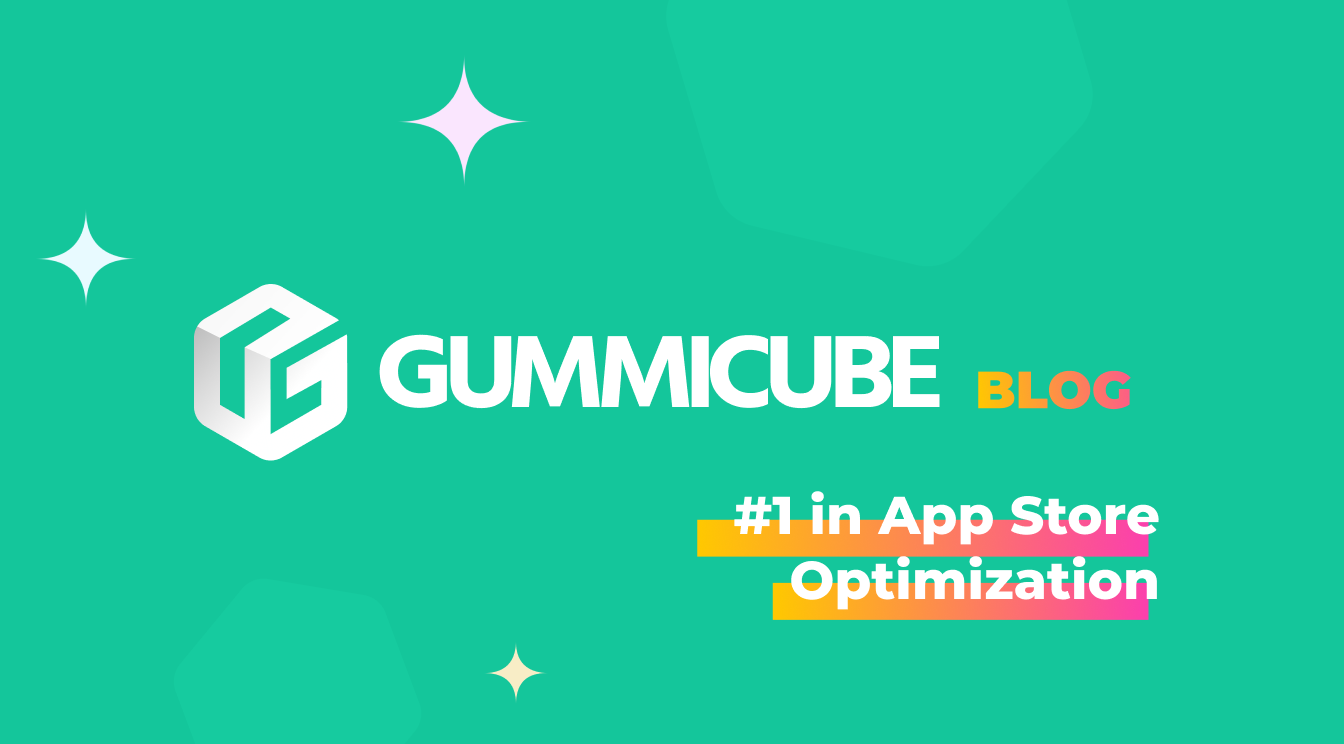
Simply, app store screenshots are a tool for conversion and an important part of Apple app store ASO. Found on an app's store listing page, app screenshots should reinforce the features mentioned in the app name and description, and address the expectations of potential users arriving from relevant search results. Highlight app functionality based on trending phrases data, with the most sought after or differentiating features first.


Apple requires each app to include at least one screenshot for its app listing,
and up to 5 per target device type. 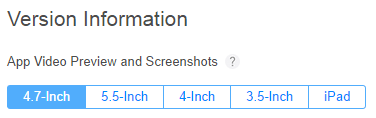 The size of the image matches the target device screen size per the below and in more detail here (must be logged in to Developer Console):
The size of the image matches the target device screen size per the below and in more detail here (must be logged in to Developer Console):
5.5in (iPhone 6 Plus): 1242 × 2208px portrait
4.7in (iPhone 6): 750 × 1334px portrait
4in (iPhone 5 and 5s): 640 × 1096px portrait (without status bar) minimum 640 × 1136px portrait (full screen) maximum 1136 × 600px landscape (without status bar) minimum 1136 × 640px landscape (full screen) minimum
3.5in (iPhone 4 and 4s): 640 × 920px portrait (without status bar) minimum 640 × 960px portrait (full screen) maximum 960 × 600px landscape (without status bar) minimum 960 × 640px landscape (full screen) maximum
Because Apple provides space for screenshots for each device, app publishers should create 5 screenshots for every device the app supports. For example, Apps that support iPad should have iPad screenshots..
App store screenshots for iOS apps don't have to be just images of the app, but can be designed to include text for explaining a feature or creating a call to action. The template below provides an example of how an app screenshot for the app listing can be a "screenshot within a screenshot". 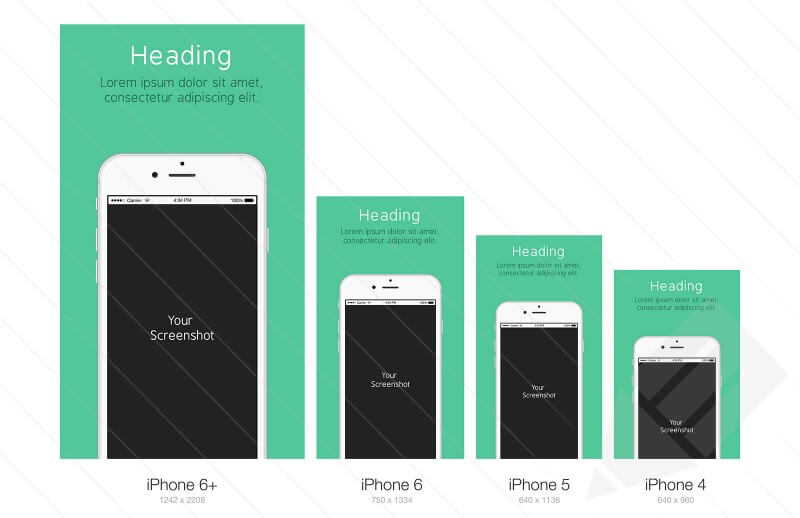 There are some limitations to what Apple will allow in the screenshots field. Screenshots that show actual screens from within the app without additional graphics added, used in realistic scenarios should be fine.
There are some limitations to what Apple will allow in the screenshots field. Screenshots that show actual screens from within the app without additional graphics added, used in realistic scenarios should be fine. 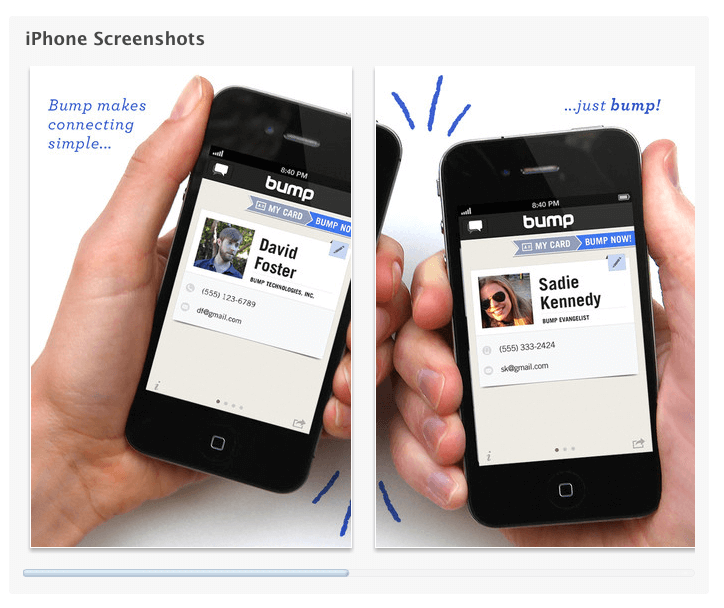 Apple's app marketing guidelines provides a complete set of rules. We recommend polling the target audience or running a focus group to test an
app's screenshots and ensure they are optimized
for conversion.
Apple's app marketing guidelines provides a complete set of rules. We recommend polling the target audience or running a focus group to test an
app's screenshots and ensure they are optimized
for conversion.

Welcome to this week’s ASO Weekly - The App Store halts gambling ads amidst outcry and the Apple takes a bite out of NFT app sales.

Welcome to Gummicube’s ASO Top Trends Vol 3 – a quick, one-stop-shop for the latest developments in ASO.

App Growth Summit (AGS) in San Francisco is a once-a-year event where some of the biggest names in the app marketing and mobile marketing industry come together to share industry insights.