Reputation Management Best Practices
January 20th, 2018


by David Quinn
VP of Strategy & Partnerships at Gummicube, Inc.
Apps thrive off their users. Understanding the current user experience is a top priority. As a developer, you want to make sure that users are enjoying your app and saying positive things to help with the app’s overall rating. The easiest way to understand their experience is by monitoring user reviews. Monitoring and managing user reviews can help you understand their current experience and help boost retention and conversion rates. Since everyone wants to boost their numbers, it’s important to monitor and respond to these reviews to engage with a majority of the app’s audience. Establishing a constructive developer-user relationship that shows you want to give them the best possible experience. By adopting one of ASO’s many facets, Reputation Management, developers turn negative reviews in positive ones.
Negative vs Positive Reviews
Similar to buying a product, users will turn to reviews to see what others are saying about it. If they see an abundance of negative reviews, they are less likely to buy or download that app. While there can be stark differences among negative and positive reviews, ultimately, it’s important to read and respond to both. Some examples of negative reviews can be:
A user saying something positive but giving a low star-rating
Possible bugs or glitches
Issues regarding navigation
Being upset that the app doesn’t have specific features
Negative reviews tend to have a negative or low star-rating (3 stars and below), but positive reviews aren’t always good feedback. They can also present possible issues that are masked by a positive or high star-rating (4-5 stars). Positive reviews can be:
Useful feedback regarding the app and its features
Suggestions on possible features
Encouraging feedback that addresses possible bugs/glitches
By taking the time to respond to both positive and negative reviews, developers can engage with their audience and quickly address any feedback and issues. Developers should not only respond to reviews, but should also have a strategy for responding to them. Below are reputation management best practices so developers can to stay on top of reviews.
Reputation Management Best Practices
1. Respond to the Majority of Reviews It’s necessary to take the time to carefully read all reviews. From there, they can take the time to select which user reviews they want to respond to. Developers need to respond to every negative review and choose a select group of positive reviews to respond to. Developers need to ensure that when they choose this group of reviews, they don’t take too much time responding. Some issues are time sensitive like login issues or possible charges, so it’s best to respond to those in a timely manner.
2. Discover the Source Behind Negative Comments
If there’s an influx of negative reviews, developers need to understand why their users are upset and resolve the issue as fast as possible. Take into consideration what the reviews are saying to quickly identify the source. Was there a recent update? Are there glitches within the app? Does the most recent update have bugs? Is a feature of the app no longer working? These are all valid questions to ask internally to swiftly assess the situation and strategize how to respond to users. If users are reporting glitches and bugs in their reviews, let them know that the team is working to find a solution for the problem. Once the issue is patched up or resolved with a new update, go back to those reviews and let the users know. Going back later to let them know the issue has been resolved shows that the developer cares about their experience. Responding to these types of reviews also encourages users to later go back and update their review with positive feedback and a higher star-rating.
3. Apologize & Sympathize
When users present an issue, they want it to be taken care of in an effective way. Sometimes responding with, “We’re looking into your issue,” just doesn’t suffice. Developers need to be apologetic and sympathetic to show that they care about the issues at hand. 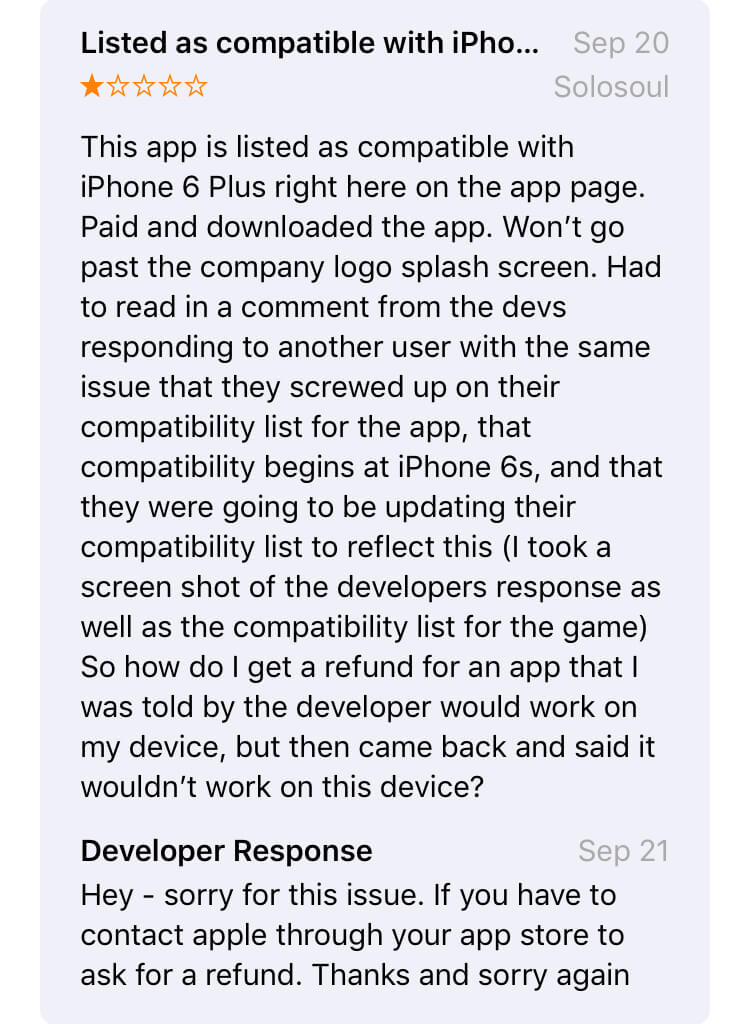 If the complaint is regarding a technical issue, they can try directing the user to additional support so the matter can be handled in a one-on-one setting. This shows the user that the developer cares about resolving their issue quickly, and effectively.
If the complaint is regarding a technical issue, they can try directing the user to additional support so the matter can be handled in a one-on-one setting. This shows the user that the developer cares about resolving their issue quickly, and effectively.
4. Short, Sweet & To-the-Point Responses
Responding to reviews doesn’t need to be long-winded. Users want a solution, not an explanation. Make sure that the response you give is short, sweet and to-the-point while effectively addressing the issue. If the response is long and doesn’t really aim to rectify the user’s experience, they are less likely to continue using that app or even come back to update their review positively. Give a simple response that addresses the feedback and temporarily satisfies the user. 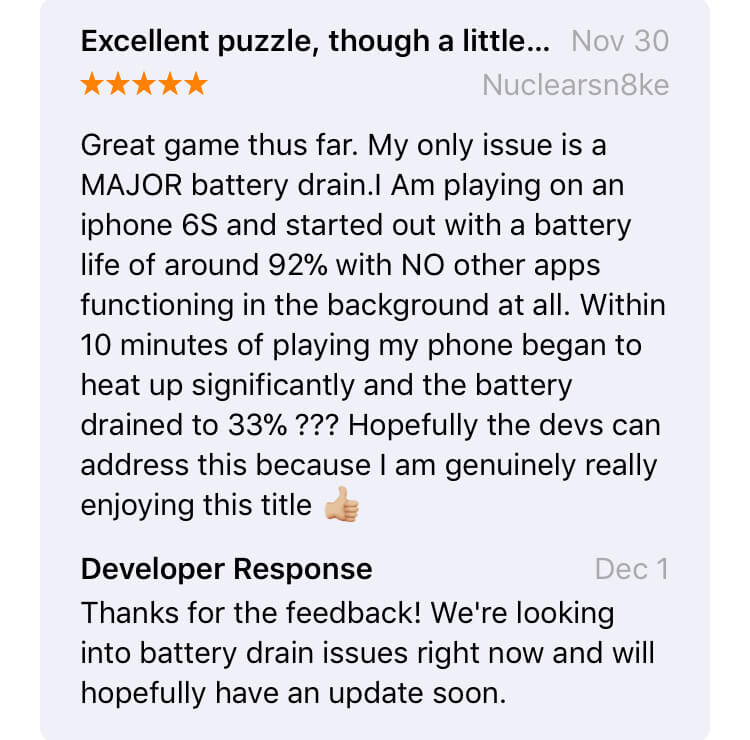 5. Treat Every Review Individually Sometimes when there is an abundance of similar reviews, developers allocate blanketed responses to cover all their bases. If users see the same generic response of, “Thanks for using our app!”, they may interpret the response can come off as templated or insincere. Each review, negative or positive, should be handled individually and given an appropriate response that addresses what the user mentioned. Take the time to pick out a point that the user mentioned in their review and elaborate on why you’re happy that user is enjoying your app.
5. Treat Every Review Individually Sometimes when there is an abundance of similar reviews, developers allocate blanketed responses to cover all their bases. If users see the same generic response of, “Thanks for using our app!”, they may interpret the response can come off as templated or insincere. Each review, negative or positive, should be handled individually and given an appropriate response that addresses what the user mentioned. Take the time to pick out a point that the user mentioned in their review and elaborate on why you’re happy that user is enjoying your app.
Key Takeaways
Developers need to take the time to engage with their users and establish a productive developer-user relationship. By following reputation management best practices, they can easily identify the types of reviews they should respond to and create a solid response strategy. Don’t leave users in the dark if there are issues with an app. They are more likely to simply uninstall if their questions go unanswered. Take the time to respond to users and make sure they know that you’re working on making their experience the best one possible.
Similar Articles

Posted on October 6th, 2023
Ghostly happenings are among us... and in your app listing too? If you aren't leveraging the power of app seasonality to make relevant tweaks to your store listing you're leaving precious engagement and conversions on the table.

Posted on November 8th, 2021
Developers on the iOS App Store should plan in advance of the upcoming Holiday Schedule to allow enough time for apps to get approved during the busy holidays.

Posted on November 1st, 2021
App Store Optimization is an involved process that should be regularly revisited based on recent changes in trends. Iteration is one of the key drivers for success in ASO.




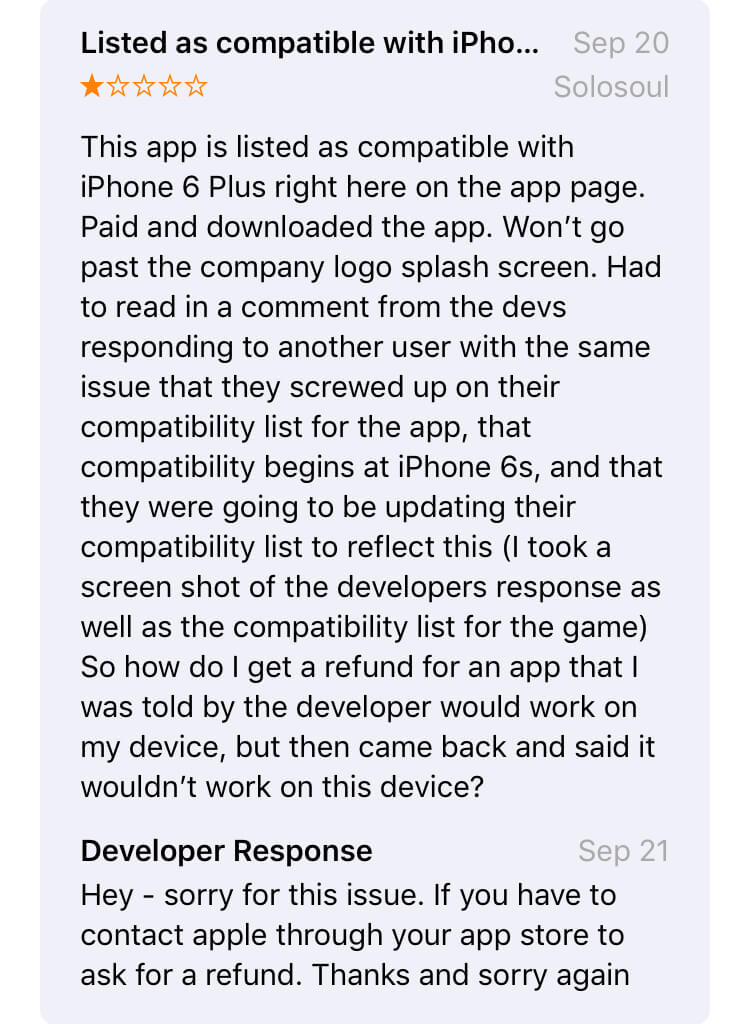 If the complaint is regarding a technical issue, they can try directing the user to additional support so the matter can be handled in a one-on-one setting. This shows the user that the developer cares about resolving their issue quickly, and effectively.
If the complaint is regarding a technical issue, they can try directing the user to additional support so the matter can be handled in a one-on-one setting. This shows the user that the developer cares about resolving their issue quickly, and effectively.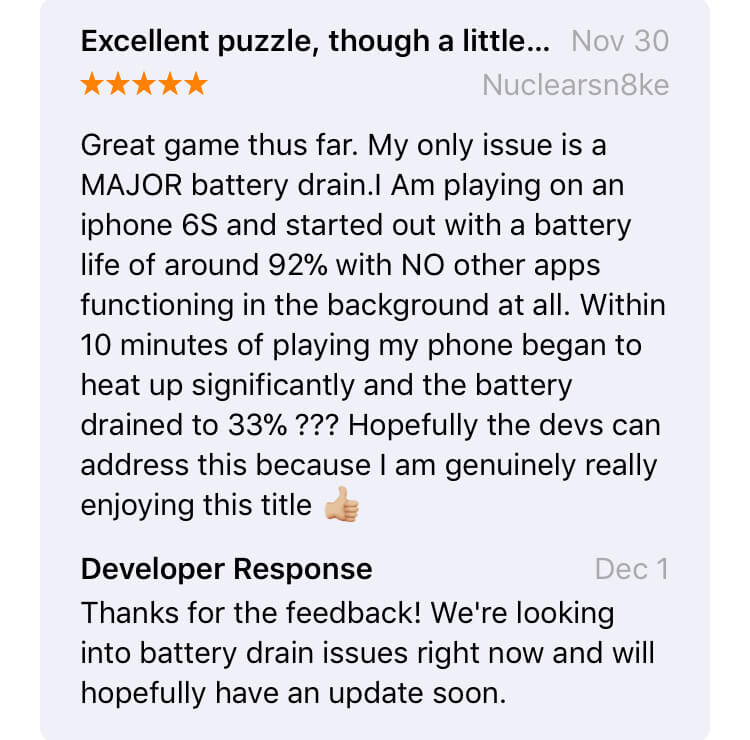 5. Treat Every Review Individually Sometimes when there is an abundance of similar reviews, developers allocate blanketed responses to cover all their bases. If users see the same generic response of, “Thanks for using our app!”, they may interpret the response can come off as templated or insincere. Each review, negative or positive, should be handled individually and given an appropriate response that addresses what the user mentioned. Take the time to pick out a point that the user mentioned in their review and elaborate on why you’re happy that user is enjoying your app.
5. Treat Every Review Individually Sometimes when there is an abundance of similar reviews, developers allocate blanketed responses to cover all their bases. If users see the same generic response of, “Thanks for using our app!”, they may interpret the response can come off as templated or insincere. Each review, negative or positive, should be handled individually and given an appropriate response that addresses what the user mentioned. Take the time to pick out a point that the user mentioned in their review and elaborate on why you’re happy that user is enjoying your app.
